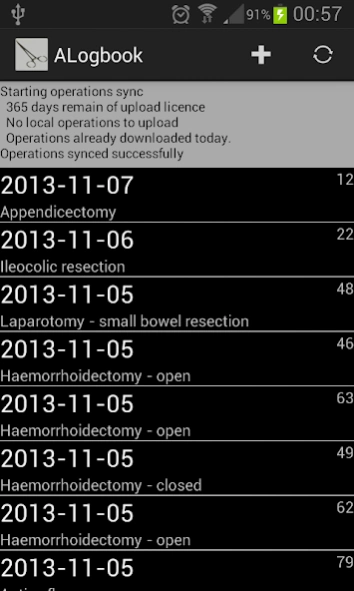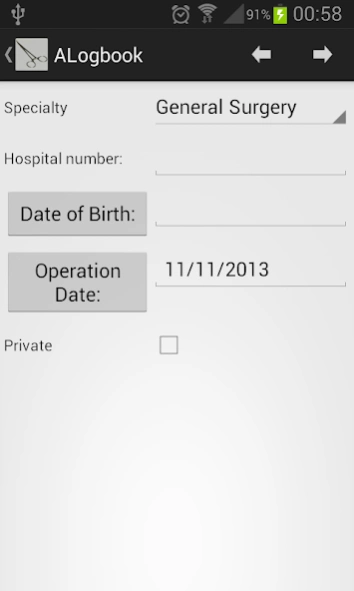ELogbook 1.0.16
Continue to app
Free Version
Publisher Description
ELogbook - Synchronises with the www.elogbook.org surgical logbook site to add operations
ELogbook for Android is a logbook for surgeons which can syncronise operations you enter with the Royal College of Surgeons elogbook (www.elogbook.org).
This application is no longer under active development as I no longer have the time to maintain it. It will continue to be available on the Play store, but if the owners of the www.elogbook.org site make changes or release new features I will no longer be able to implement them. There are other available apps for syncing with the elogbook site. Alternatively I am happy to hand over the app and/or release it's source code to anyone who is interested in continuing to maintain it - please contact me at james1@hollo.org to discuss.
Features include the ability to add operations offline to be synchronised later, and to browse existing operations. All patient identifiable data is encrypted on the phone, and access to the app is restricted by a PIN.
Currently there is support for the speciality fields in General surgery, Vascular surgery, Orthopaedics, Urology, Max Fax and Cardiac Surgery. Paediatric surgery, Otolaryngology, and Neurosurgery support is expected soon.
This app is currently in a relatively early stage of development. Once it has stabilised a subscription may be introduced for some features, but currently it is free.
About ELogbook
ELogbook is a free app for Android published in the Health & Nutrition list of apps, part of Home & Hobby.
The company that develops ELogbook is Android Surgical. The latest version released by its developer is 1.0.16.
To install ELogbook on your Android device, just click the green Continue To App button above to start the installation process. The app is listed on our website since 2017-01-29 and was downloaded 2 times. We have already checked if the download link is safe, however for your own protection we recommend that you scan the downloaded app with your antivirus. Your antivirus may detect the ELogbook as malware as malware if the download link to org.hollo.elogbook is broken.
How to install ELogbook on your Android device:
- Click on the Continue To App button on our website. This will redirect you to Google Play.
- Once the ELogbook is shown in the Google Play listing of your Android device, you can start its download and installation. Tap on the Install button located below the search bar and to the right of the app icon.
- A pop-up window with the permissions required by ELogbook will be shown. Click on Accept to continue the process.
- ELogbook will be downloaded onto your device, displaying a progress. Once the download completes, the installation will start and you'll get a notification after the installation is finished.